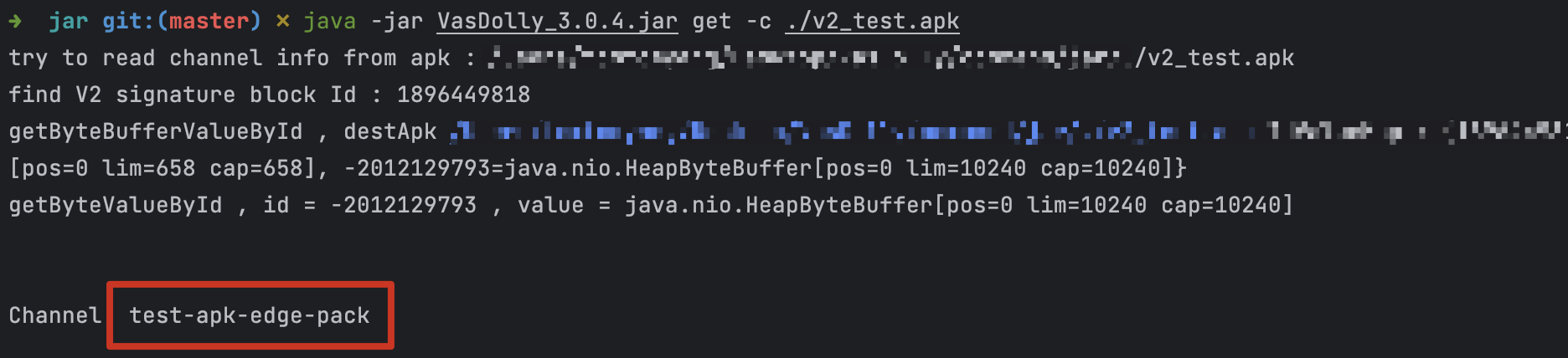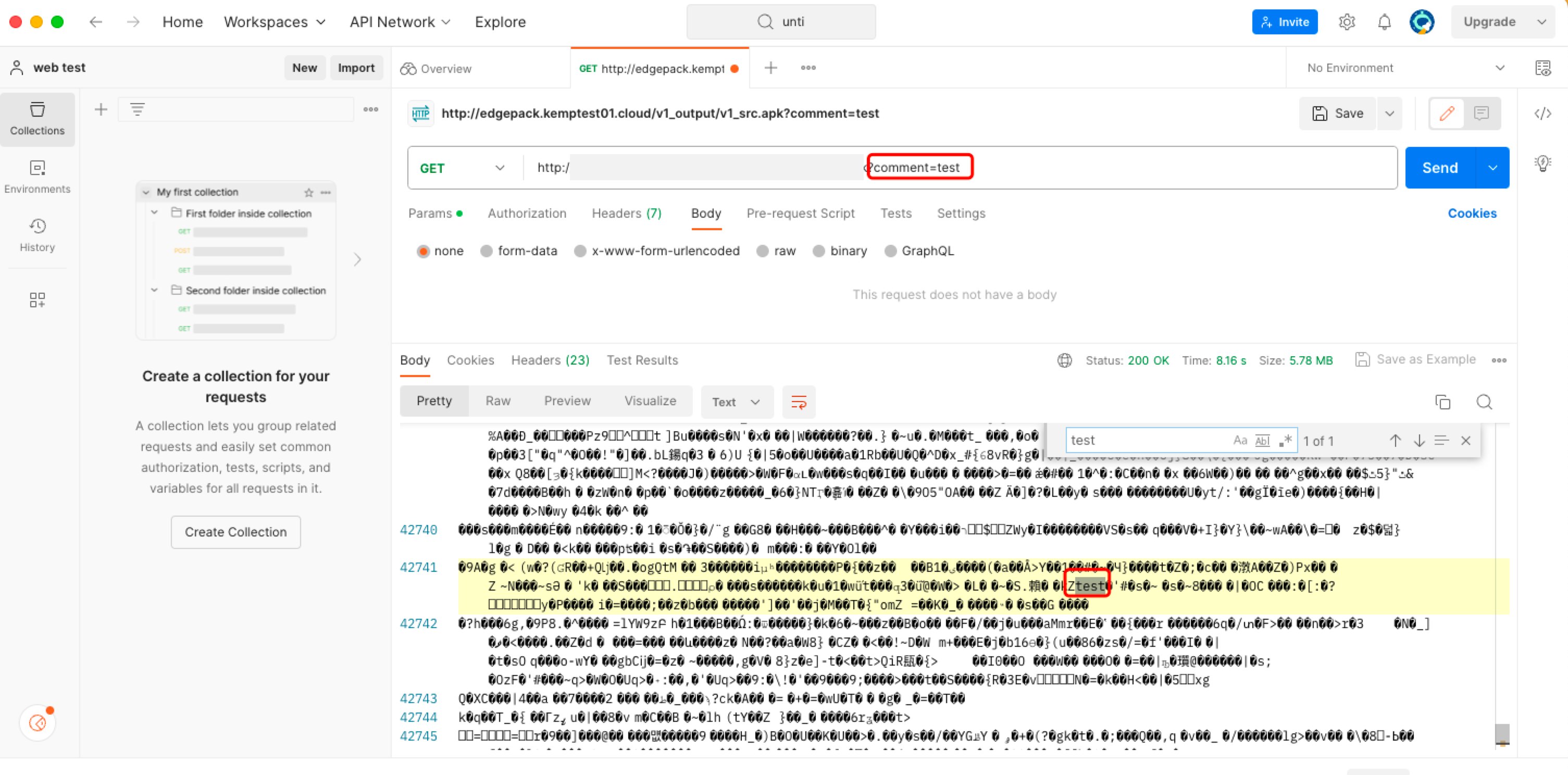Step 3: Implement Test and Verify the Outcome Effectiveness
Step 1: Verify SCF's Preprocessing of Android APK Parent Package
1. Log in to the COS console. In the left menu, click on Bucket List.
2. On the bucket list page, click on the Bucket Name used to store the APK parent package.
3. In the file list page, click on the
v2-vasdolly/ directory, click Upload Files and select a file ending with .apk, for example**:** v2_src.apk. Click Upload.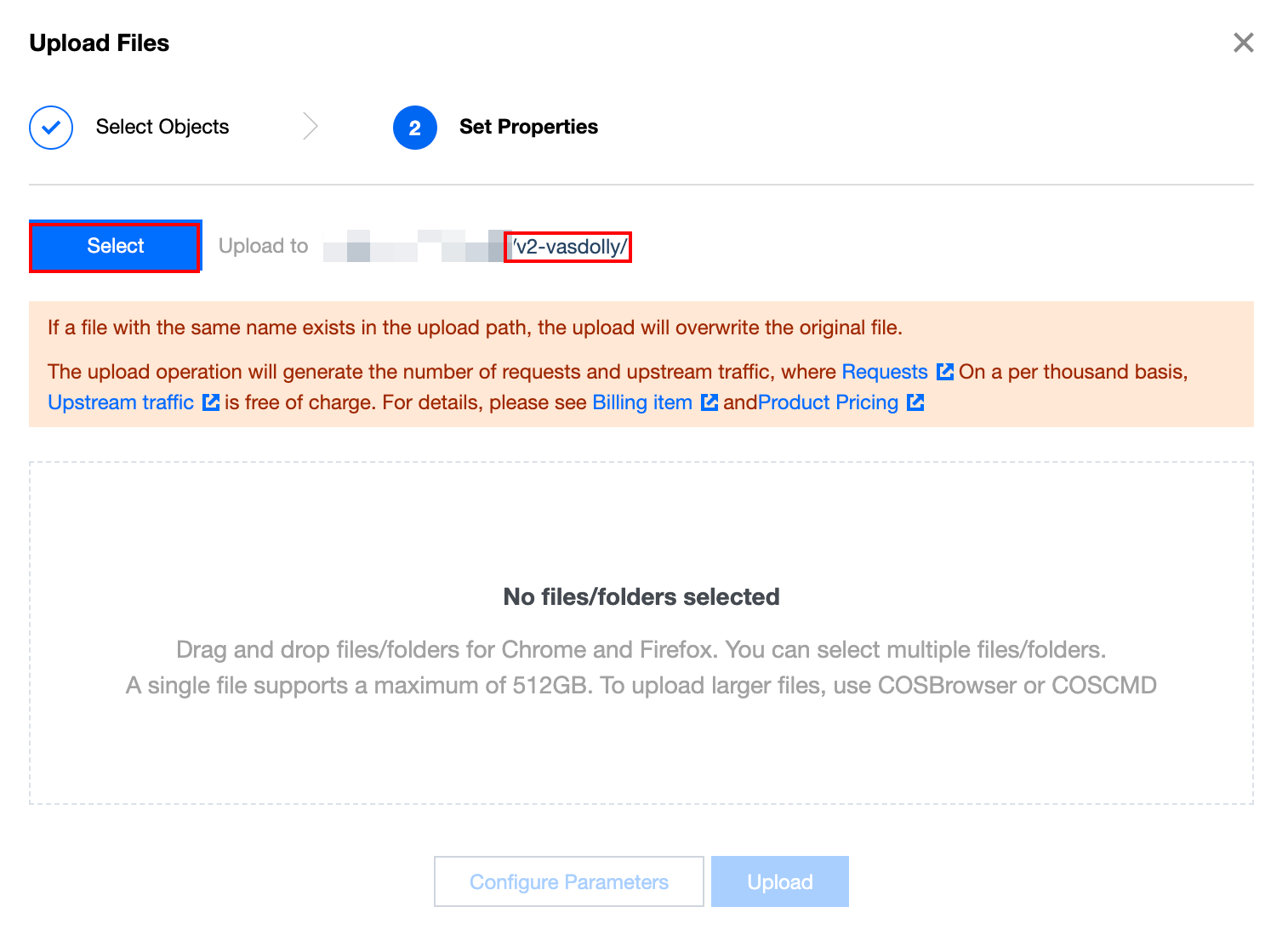
4. If the SCF has successfully processed the Android APK parent package, a new output directory will be generated at the same level as the COS upload directory. The specific path is the directory filled in the
outputPath in the Create Template Function, for example, /v2-vasdolly_output. Click on the directory name to enter it, and you will see the SCF has preprocessed the new APK parent package.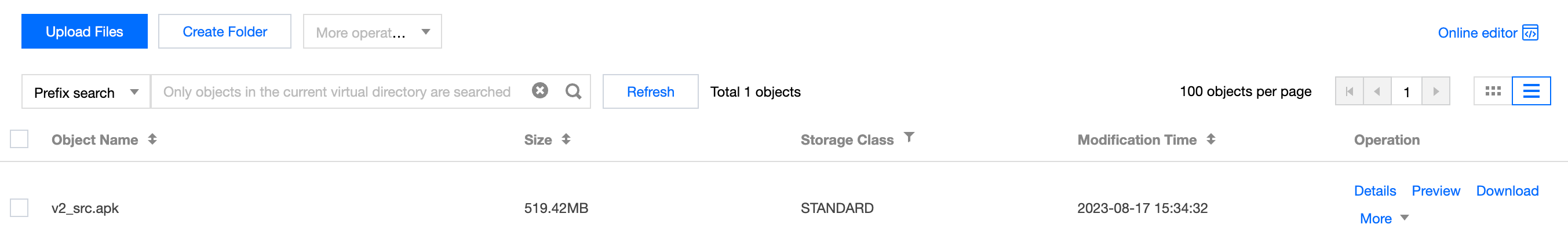
Step 2: Verify the Channel Information Written into the Android APK Package through EdgeOne Edge Functions
Enter a URL with channel information in the browser, for example,
http://www.example.com/v2_src.apk?comment=test. This will trigger the edge function to dynamically inject the channel information into the specified location. In this case, "comment" is the channel parameter defined in the Creation of the Edge Function for Injecting Channel Information. Using the v2-VasDolly method as an example, you can use the VasDolly tool to read the dynamically injected channel information.