EdgeOne Plan Upgrade Guide
After purchasing the prepaid plan of EdgeOne, if you need to upgrade to a higher plan version to unlock more capabilities, you can do so by upgrading. This will upgrade the remaining valid time of your plan to a higher specification plan, unlocking the corresponding service features. This article introduces the operation method and precautions for plan upgrades.
Upgrade Rules
Currently, only support upgrading from a lower version to a higher version, downgrade is not supported.
Self-service operations only support upgrading from the Personal Edition to the Basic Edition, upgrading from the Personal Edition to the Standard Edition, and upgrading from the Basic Edition to the Standard Edition. Self-service upgrading to the Enterprise Edition is not supported. If you need to upgrade to the Enterprise Edition, please contact us.
After the successful upgrade, the effective time and expiration time of the plan will remain the same as before the upgrade. For example, if you have purchased a plan for multiple months before the upgrade, the remaining valid period of the plan will be upgraded together.
For monthly plans with auto-renewal enabled, the plan will be automatically renewed at the upgraded plan version upon expiration.
Fee Description
Upgrade fee = Incomplete cycle upgrade fee for the currently effective plan + Complete cycle upgrade fee for the purchased but not activated plan
Incomplete cycle upgrade fee = (Upgraded plan monthly price - Original plan monthly price) × (Remaining days of the current cycle / Total days of the month)
Remaining days of the current cycle = Expiration date of the current plan cycle - Effective date of the current cycle
Complete cycle upgrade fee = (Upgraded plan monthly price - Original plan monthly price) × Number of complete cycles
Cycle Example
The customer subscribes to a 2-month EdgeOne Personal Edition monthly plan at 15:20:00 on May 9, 2023, which will expire at 15:19:59 on July 9, 2023. The customer upgrades to the Basic Edition at 15:20:00 on May 20, 2023.
Current cycle: Refers to the valid cycle of the current plan in effect in the current month, i.e., the cycle from 15:20:00 on May 9, 2023, to 11:59:59 on June 9, 2023.
Incomplete cycle: Refers to the remaining valid cycle of the current plan in effect in the current month, i.e., the currently effective cycle from 15:20:00 on May 20, 2023, to 11:59:59 on June 9, 2023, is considered an incomplete cycle.
Complete cycle: Refers to the purchased but not activated cycle from 12:00:00 on June 9, 2023, to 15:19:59 on July 9, 2023.
Upgrade Fee Calculation Example
The customer subscribes to a 2-month EdgeOne Personal Edition (4.2 dollar/month) monthly plan at 15:20:00 on May 9, 2023, which will expire at 15:19:59 on July 9, 2023. The customer upgrades to the Basic Edition (57 dollar/month) at 15:20:00 on May 20, 2023.
The first cycle is an incomplete cycle upgrade, with the following fees:
Remaining days of the current cycle = Expiration date of the current cycle - Effective date of the current cycle = 2023.06.09 - 2023.05.20 = 20 days
Incomplete cycle upgrade fee = (Upgraded plan monthly price - Original plan monthly price) × (Remaining days of the current cycle / Total days of the month) = (57 dollar - 4.2 dollar) x (20/31) = 36.65 dollar
The remaining cycle is a complete cycle upgrade, with the following fees:
Complete cycle upgrade fee = (Upgraded plan monthly price - Original plan monthly price) × Number of complete cycles = (57 dollar - 4.2 dollar) x 1 month = 52.8 dollar
Upgrade fee = 36.65 dollar + 52.8 dollar = 89.45 dollar
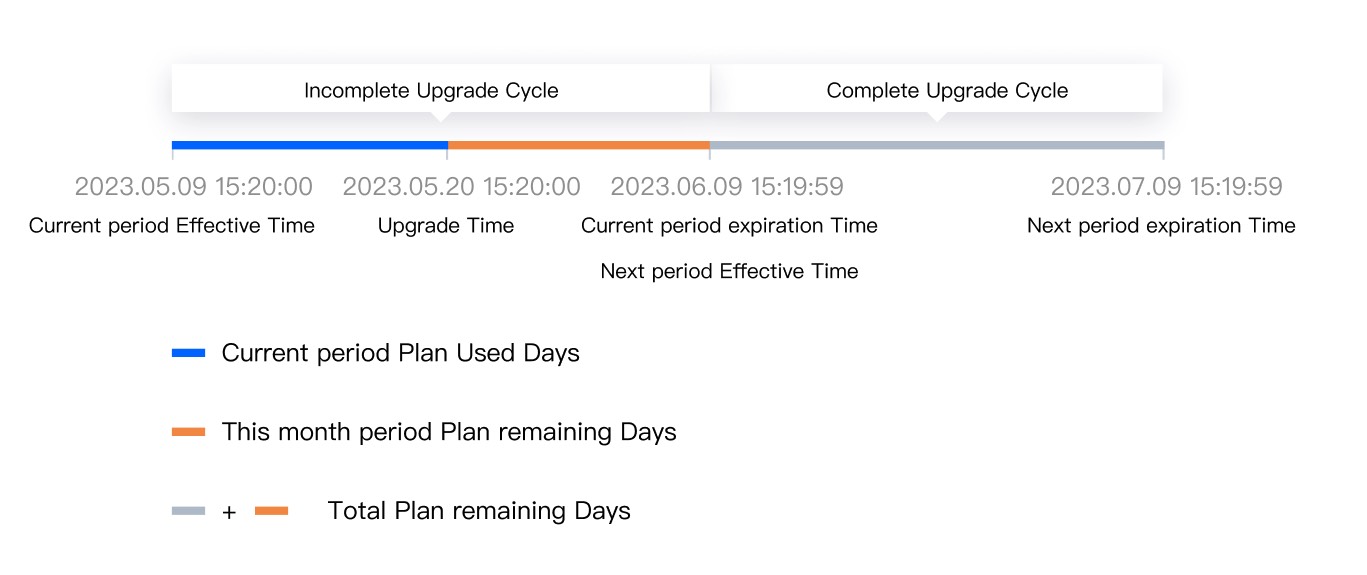
Quota Usage Description
Quota usage (including security acceleration traffic and security acceleration requests) will be issued in full at the time the plan becomes effective. Therefore, during the upgrade, only the quota usage issued in the current cycle will be reissued, and the quota for the not activated cycle will be issued according to the upgraded plan quota after the cycle becomes effective. The following describes the issuance of the current cycle quota usage:
Total quota usage after upgrade = Reissued usage after upgrade + Issued usage before upgrade
Reissued usage after upgrade = (Upgraded plan quota usage - Original plan quota usage) × (Remaining time of the current cycle / Total time of the current cycle)
Remaining time of the current cycle = Expiration time of the current cycle - Upgrade time
Total time of the current cycle = Number of days in the current cycle × 24 × 60 × 60
Issued usage before upgrade = Original plan quota usage
Note:
1. Billing usage deduction has a certain delay, and the billing usage within the corresponding billing cycle will be deducted from the upgraded plan usage after the upgrade.
2. If multiple months have been purchased before the upgrade, in addition to the reissue of the difference in the current upgrade cycle according to the above logic, the remaining not activated cycles will be issued in full according to the upgraded version usage.
Usage Calculation Example after Upgrade
The customer subscribes to a 2-month EdgeOne Personal Edition monthly plan at 15:20:00 on May 9, 2023, which will expire at 15:19:59 on July 9, 2023. The customer upgrades to the Basic Edition at 15:20:00 on May 20, 2023.
Reissued traffic after upgrade = (500 - 50) × (2023.06.09 15:19:59 - 2023.05.20 15:20:00) / (31 × 24 × 60 × 60) = 450 × 1727999 / 2678400 = 290.32 GB
Reissued requests after upgrade = (2000 - 300) × (2023.06.09 15:19:59 - 2023.05.20 15:20:00) / (31 × 24 × 60 × 60) = 1700 × 1727999 / 2678400 = 10.97 Million Times
Total traffic after upgrade = 290.32 GB + 50 GB = 340.32 GB
Total requests after upgrade = 10.97 Million Times + 3 Million Times = 13.97 Million Times
Upgrade Guide
For example, if your current plan is the Personal Edition plan and you need to upgrade to the Basic Edition plan, you can follow these steps:
1. Log in to the Tencent Cloud EdgeOne console, and in the left navigation bar, click Plan Management.
2. On the Plan Management page, select the plan you want to change, and click Upgrade Plan.
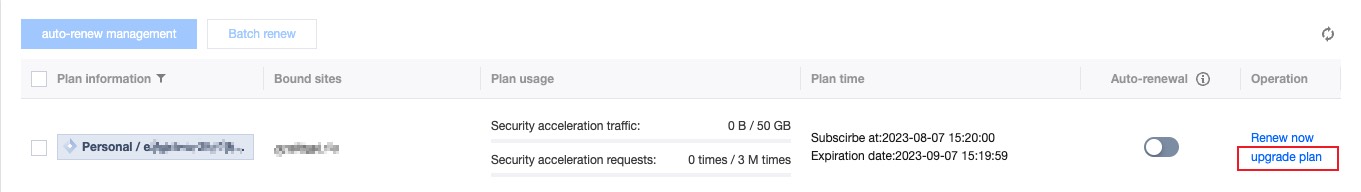
3. On the Plan Change page, select Upgrade Plan, check the box to agree to the Service Level Agreement, and click OK.
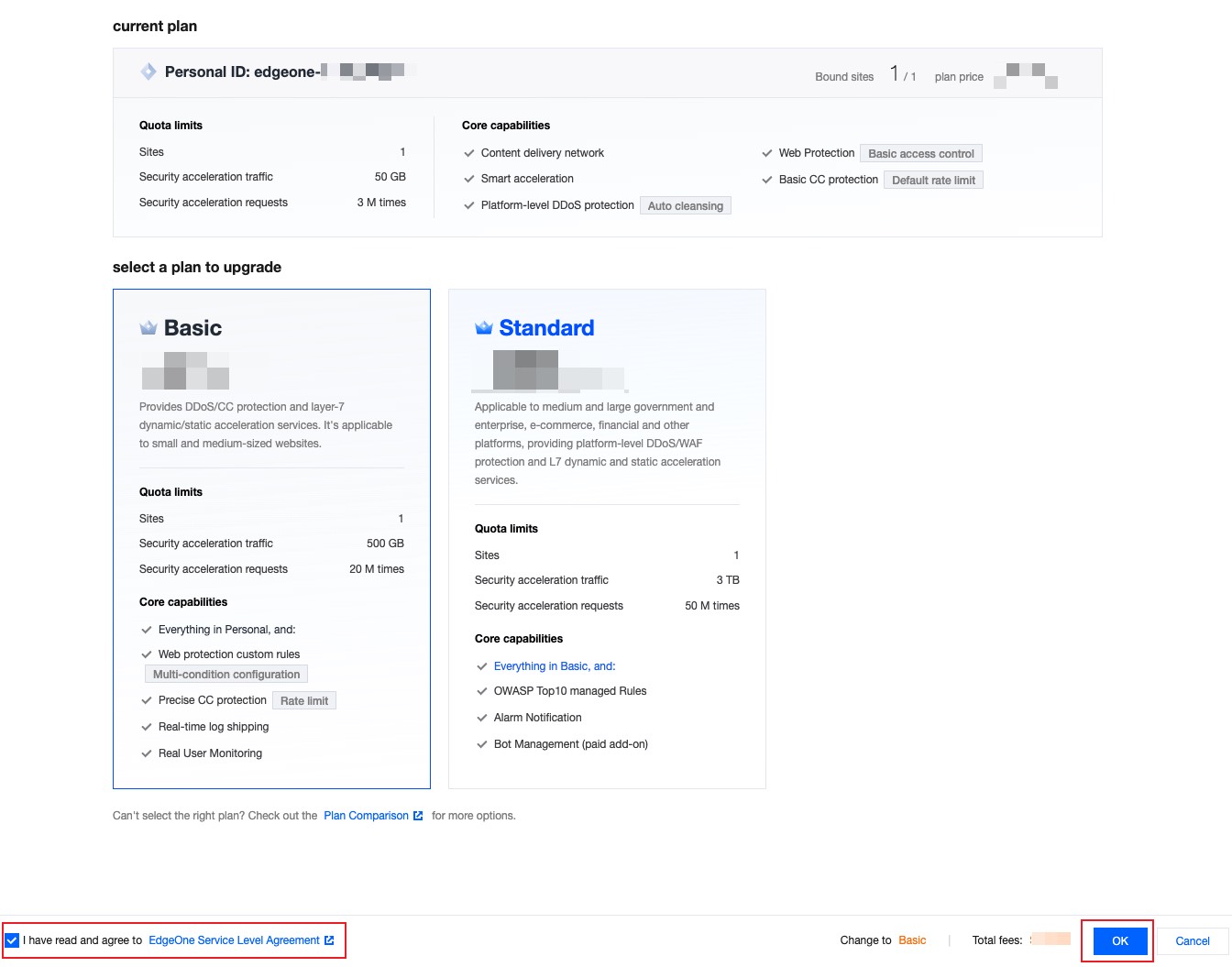
4. You will be redirected to the Order Payment Confirmation page. If you have coupons, you can check the box to use them, and then click Submit Order.