How to Configure a DNS CNAME Record
A CNAME record is used to point a domain name to another domain name, commonly used for CDN acceleration or corporate email settings. After you add a custom domain to the Pages Project, you need to configure the appropriate CNAME record at the domain name registrar to access the Pages Project via the domain name.
This document takes GoDaddy as an example and combines the official documentation to organize the following detailed process.
Log in to the GoDaddy Console
This step ensures that the domain name is hosted on GoDaddy. If it is unhosted, you can purchase a domain name via console first.
Entering Record Management Page
In the "Domain" list, find the target Domain name, click to enter the details page and switch to the DNS Tab.
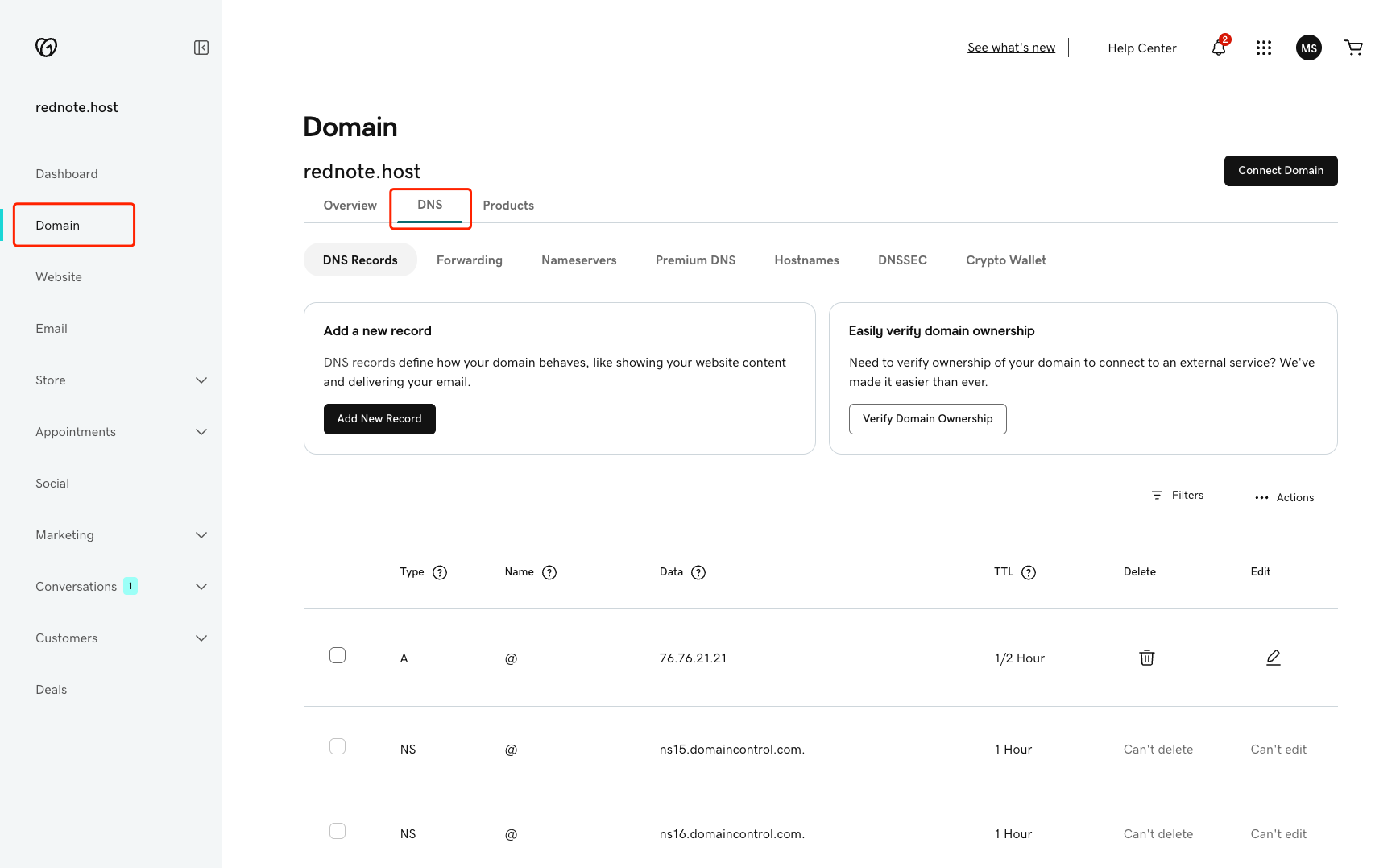
Adding a CNAME Record
Click the "Add New Record" button on the page to pop up the new record settings form.
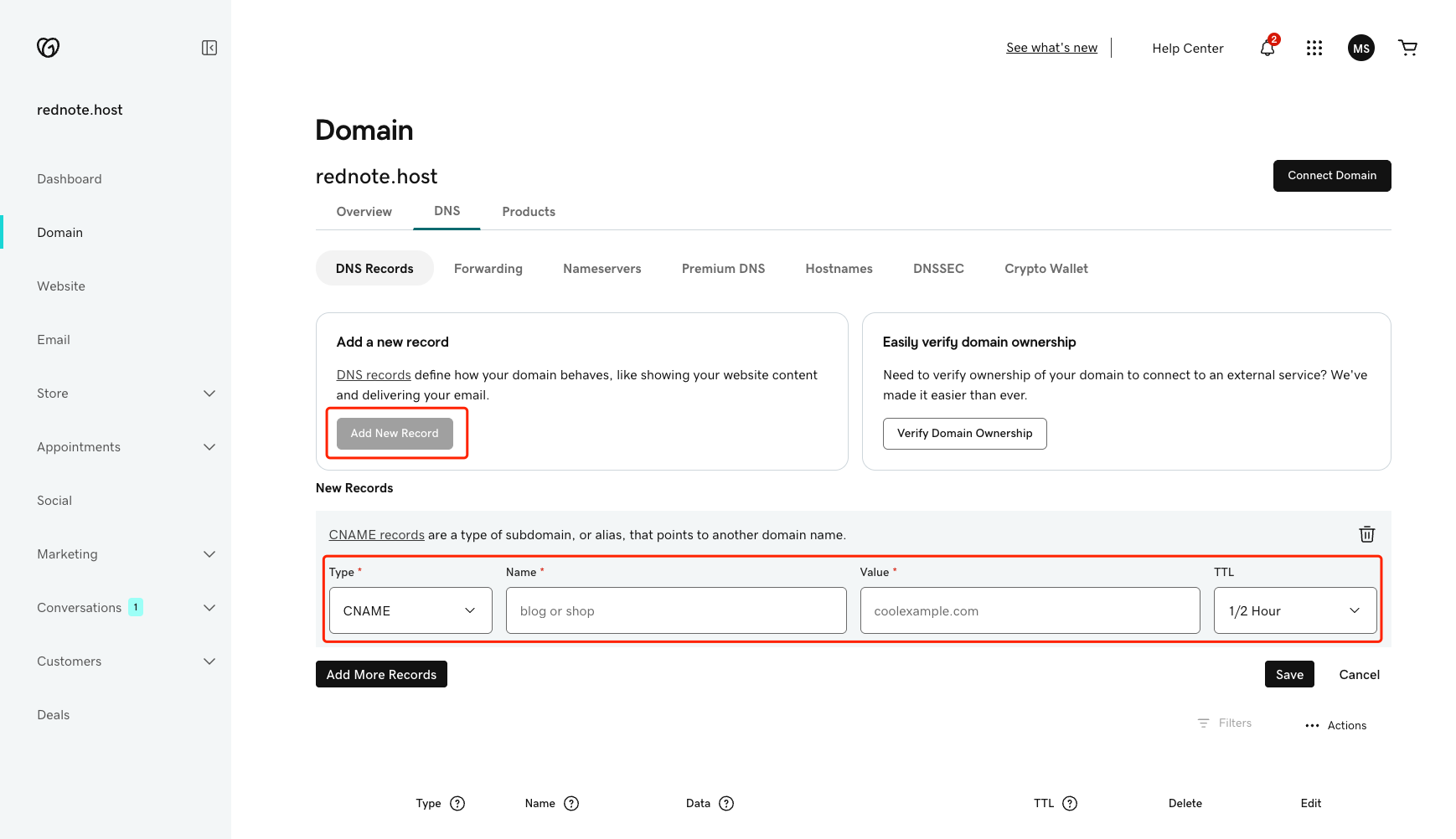
Fill in the Following Fields
Type: Select "CNAME" in the pull-down menu.
Name: Enter a subdomain (for example, "www" indicates www.example.com) or enter "@" to represent the primary domain name. Note that if the host record is "@", it may affect the normal resolution of the MX record. Operate with caution.
Value: Enter the CNAME record value provided by Pages, for example, "a4285573.xxx.example.com.dns.edgeone.site.". Note that only the domain name can be filled in, and the IP address cannot be included.
TTL: Cache time, default 1/2 Hour (30 minutes). If you need faster global effect, you can reduce this value, but it is not recommended to set it too low.
After completing, click "Save" to save.
Verification and Coming Into Effect
After the settings are completed, you can use the DNS query tool for verification. For example, input nslookup -qt=cname www.example.com (Windows) or dig www.example.com (Mac/Linux) in command line to confirm that the CNAME record points to correctly.
The time it takes for a CNAME record to take effect depends on the TTL setting, usually from several minutes to several hours. If it is not effective, you can wait and re-verify.