Unlock 1 Year of EdgeOne + 1TB CDN: Join Our Developer Journey
Get Started Now !
Combining Sanity to Deploy a Portfolio Template
Description
Sanity is an open-source content management system for React. This article introduces how to deploy a high-performance portfolio based on Next.js and Sanity, based on a simple portfolio template.
Sanity Configuration
Register a sanity account and create a space.
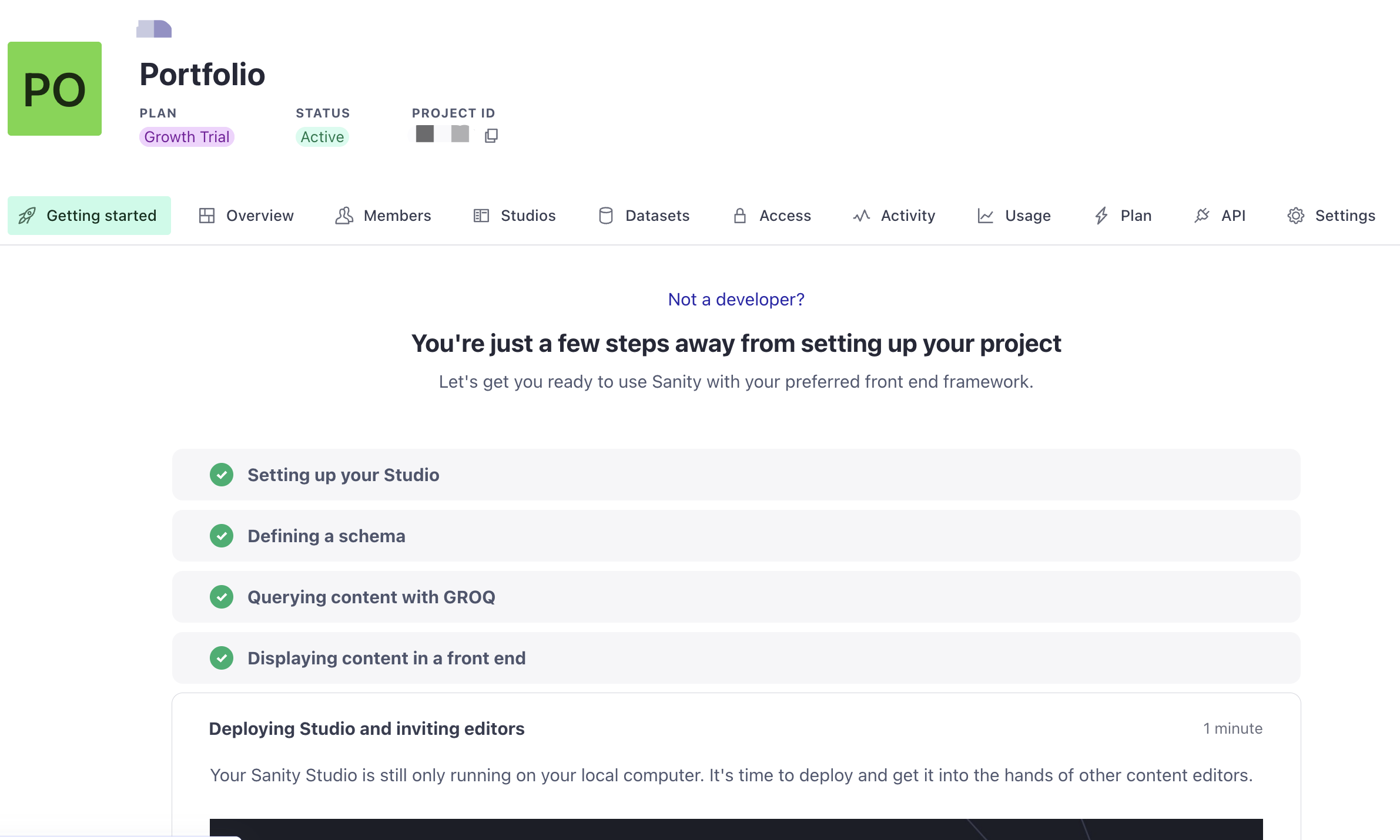
Create local Stdio according to official guidance:
// Create a projectnpm create sanity@latest -- --project ${your space id} --dataset production --template clean --typescript --output-path studio-portfoliocd studio-portfolio// Local devnpm run dev
In the Post data structure, create your own content.
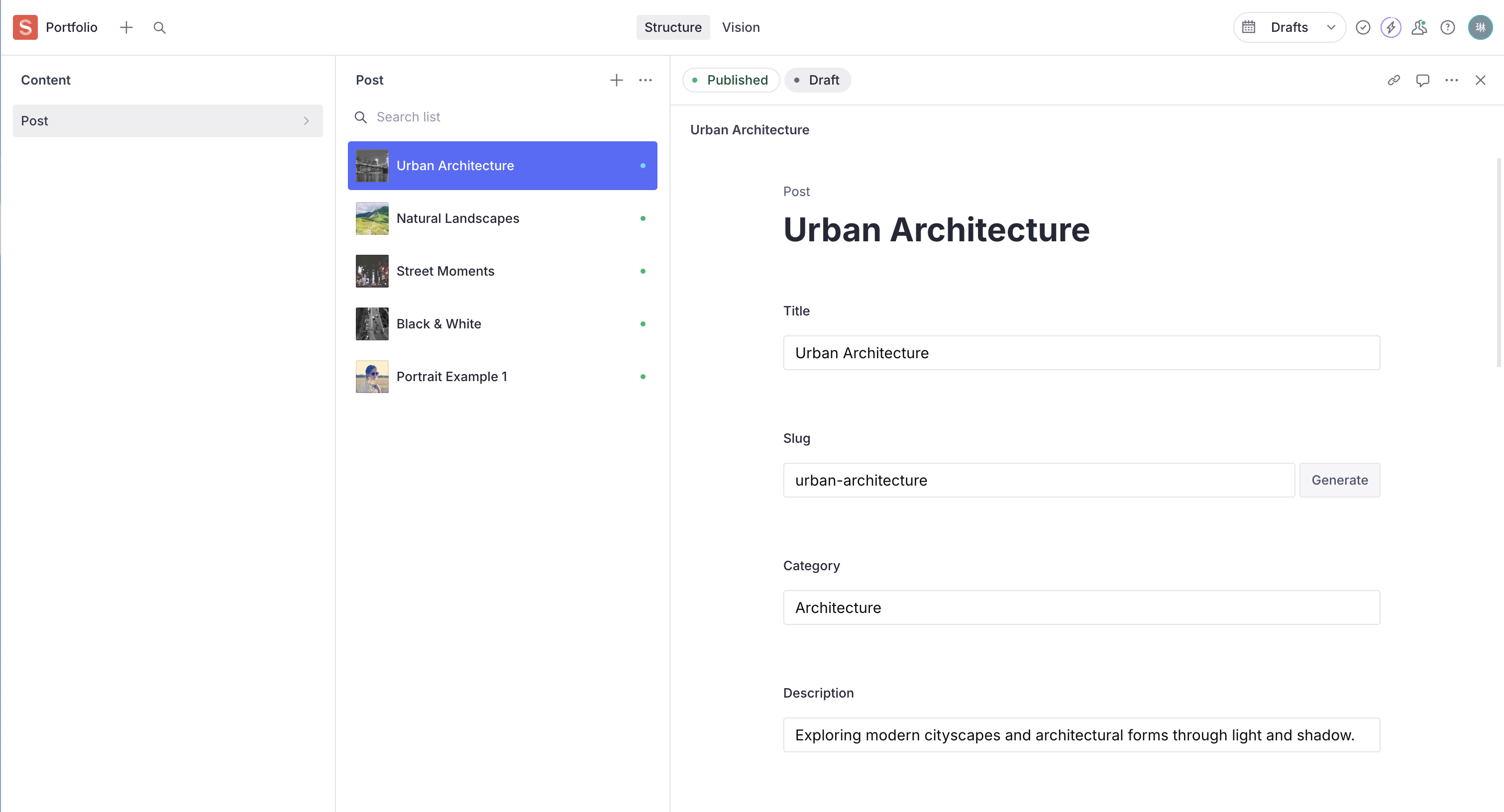
Deployment Template
Enter the Template Deployment Page: Simple Portfolio Template
Fill in the Space ID and dataset created previously.
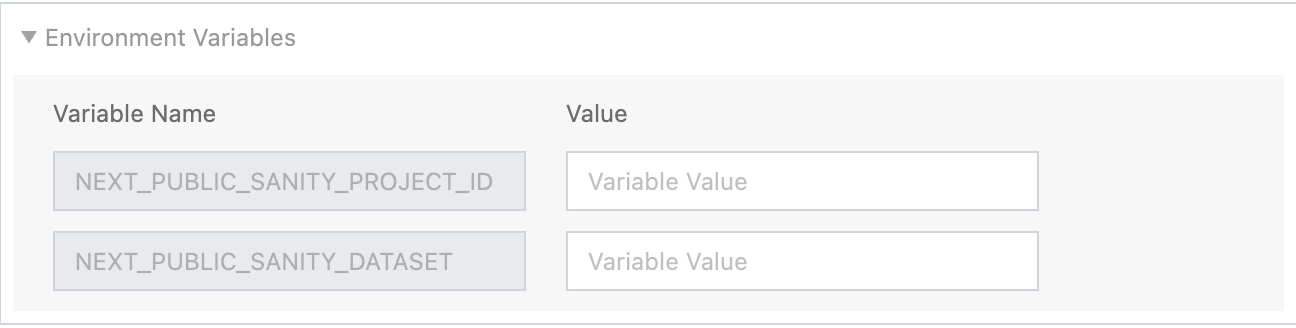
Click deploy and wait until finish.