Unlock 1 Year of EdgeOne + 1TB CDN: Join Our Developer Journey
Get Started Now !
Deploy WordPress Gatsby To EdgeOne Pages
Deploying WordPress On a Server
Deploy your own WordPress project and obtain the WordPress access URL, such as http://xxx.com.
Installing Necessary WordPress Plugins
Install the WPGraphQL and WP Gatsby plugins.
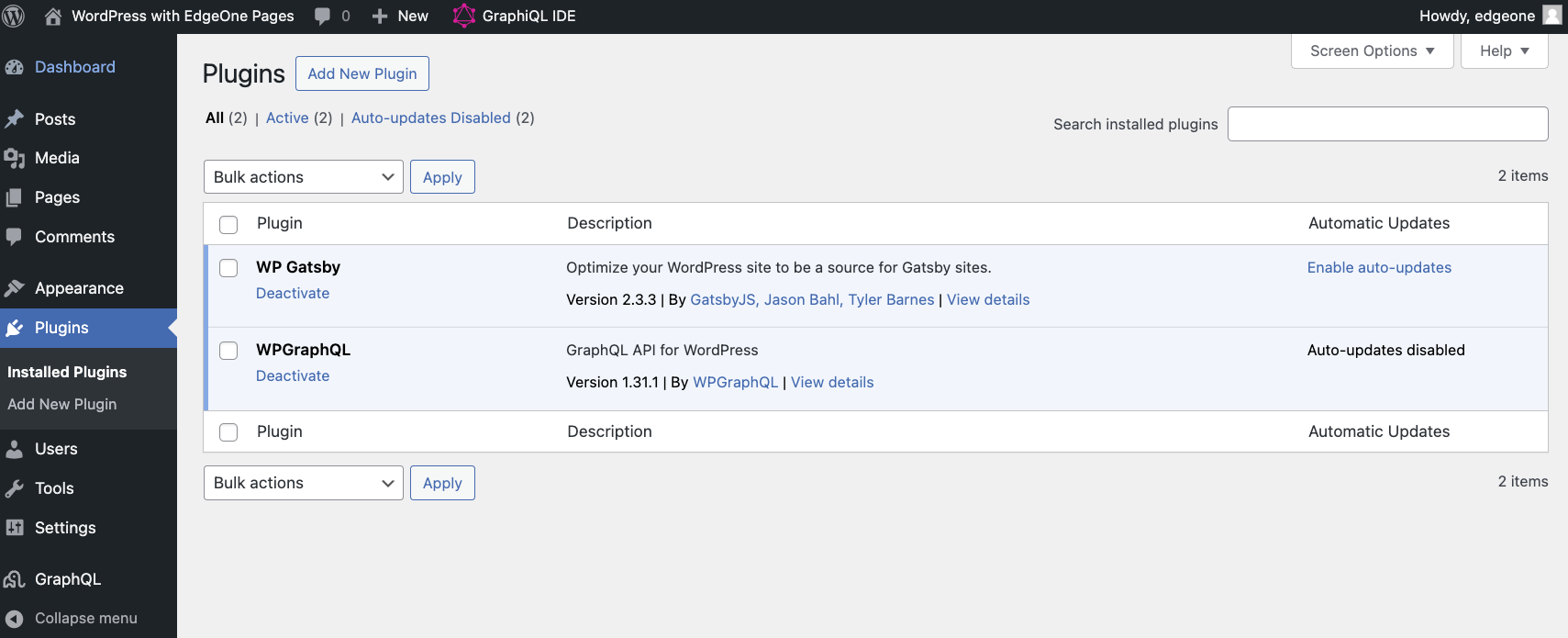
Select the Wordpress-Gatsby Template In Pages

Enter the WordPress access address, such as http://xxx.com/graphql
Click deploy to get the speed up data access WordPress blog address.
Binding WebHook For Automated Article Updates
On the project settings page, create a new webhook and copy the API
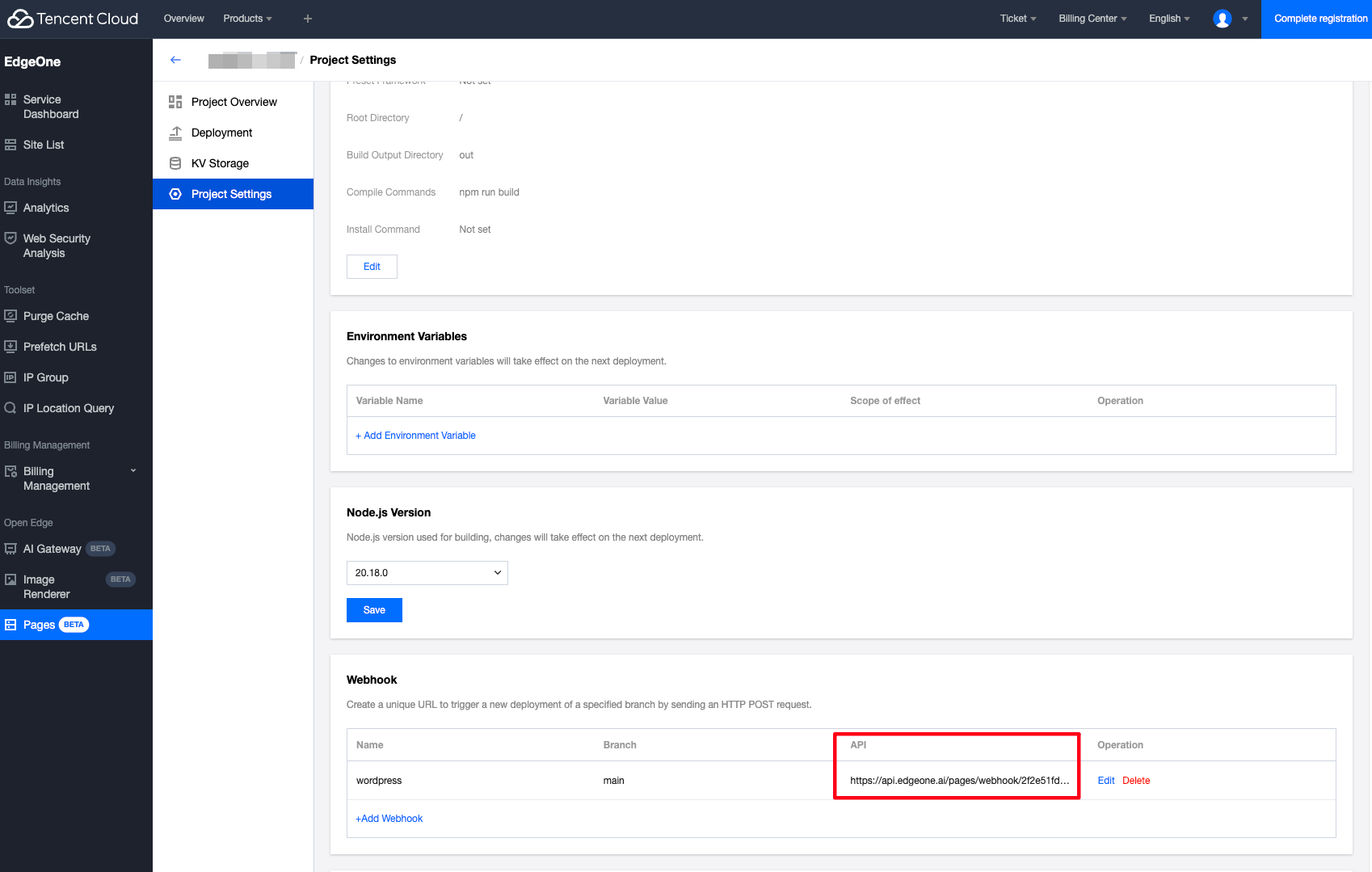
In the WordPress management backend, click Settings -> GatsbyJS, and paste the copied API into the Builds Webhook URL.
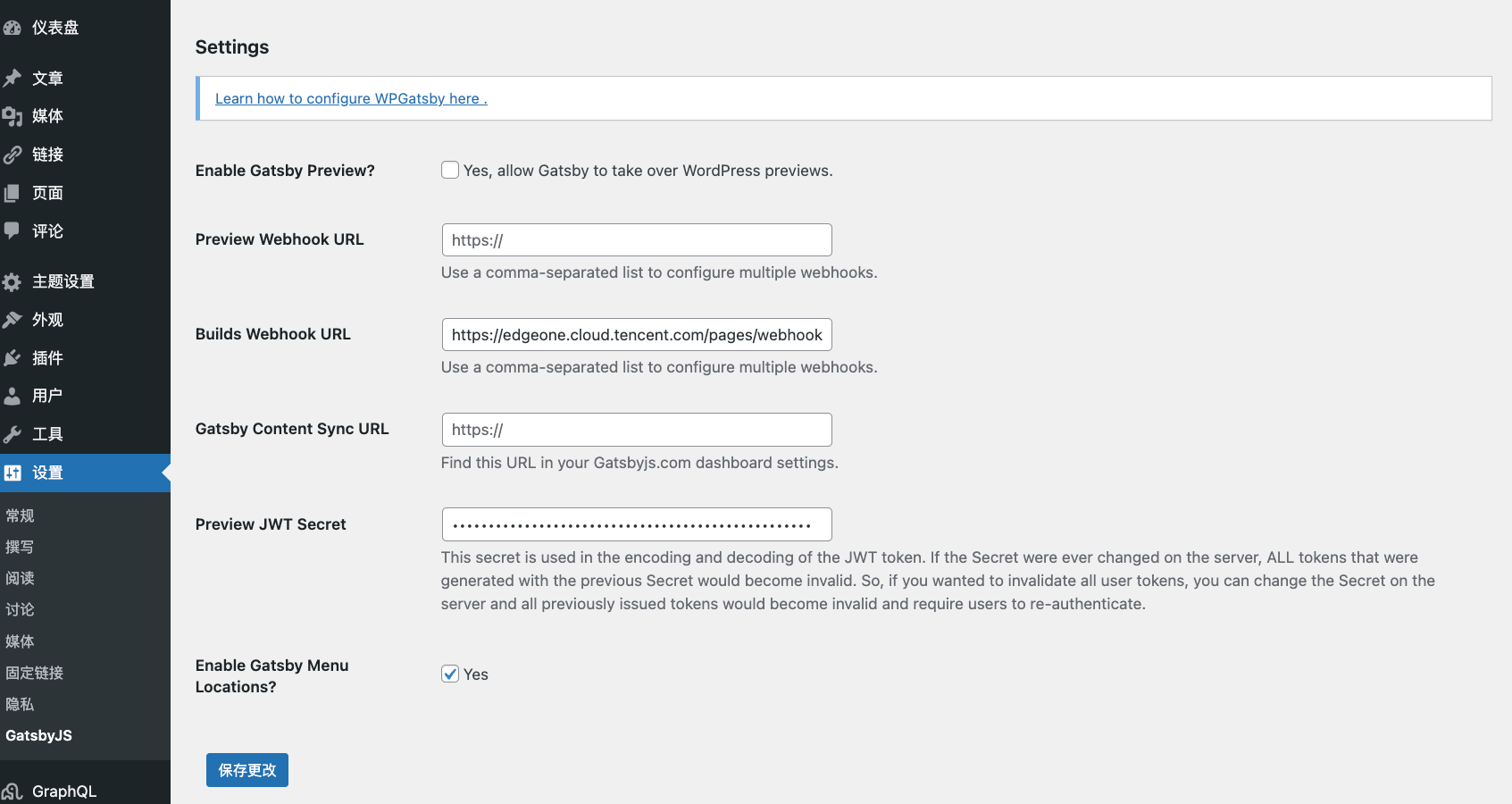
When writing articles in WordPress, it will automatically trigger the Pages build process, fetch the latest articles, and update the website.